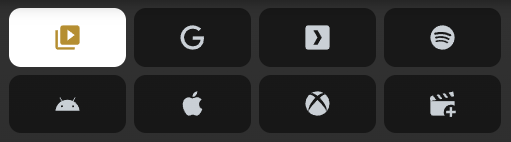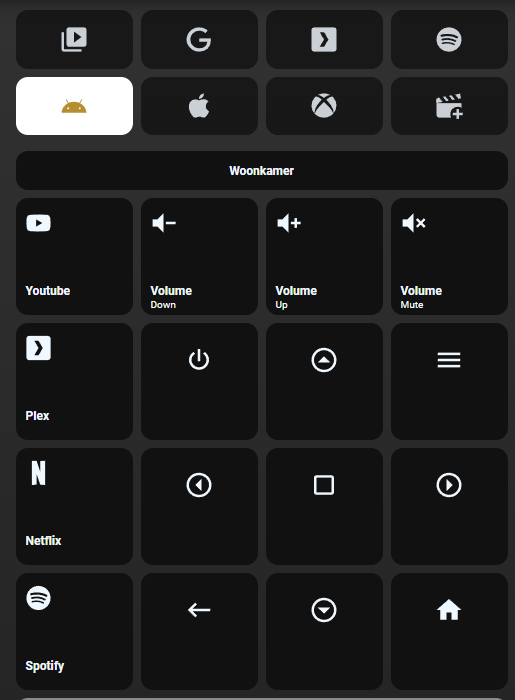Homekit Infused 5
Content
Addons > View Selector
This addon gives your view a selector menu at the top of your view.
WARNING: The view_selector is ported from HKI 4, this addon will undergo some major changes soon, the config variables may or may not change in the future.
The view selector works by leveraging multiple views as pages. You must add the view_selector to every view that you want the view_selector to show on.
Note: When adding view_selector to your view, that view will be removed from the main menu! You can re-add views to your menu by adding show_in_menu: true. It is advised to only use one of the views that belong to a view_selector group in the main menu (but this is completely up to you).
Tip: It is suggested that you set a title with the same name for each view (since by default the view title is the object name unless you specify one manually). See example below.
| Name | Required | Default | Description |
|---|---|---|---|
| columns | no | 4 | Set the amount of columns the view_selector uses on this page |
| aspect_ratio | no | 1/1 | Set a custom aspect_ratio, this is useful when using less buttons |
| size | no | 25% | Set the size of icons for all elements at once |
| elements | yes | a list of elements | Set the elements your view selector should use, see options below |
Elements Extra Options
| Name | Required | Default | Description |
|---|---|---|---|
| name | no | undefined | Sets the name of this button, this accepts JS templates |
| icon | no | undefined | Sets the icon of this button, this accepts JS templates |
| size | no | 25% | Set a custom icon size for this element |
| path | yes | undefined | Sets the path this button should take you to |
| this_view | no | undefined | You can add this to your selector to make HKI aware that you are currently on this page, this will give the button a nice ON appearance. The view selector works fine without it though |
| button_badge | no | undefined | You can set a button badge just like in the menu. A useful case would be for example a lights view with multiple floors where the badge shows you the number of lights on on that specific floor |
| tap_action | no | predefined | Set a custom tap_action, see actions for more information, if you set a tap_action the navigate to path setting will no longer work and be replaced by this action instead |
| hold_action | no | none | Set a custom hold_action, see actions |
| double_tap_action | no | none | Set a custom double_tap_action, see actions |
# views.yaml (example with 2 views with a view_selector)
stephanie_location:
title: Stephanie
view_selector:
columns: 3
aspect_ratio: 3/1
elements:
- name: Agenda
icon: mdi:calendar-edit
path: stephanie_calendar
this_view: true
- name: Location
icon: mdi:map-marker
path: stephanie_location
stephanie_calendar:
title: Stephanie
view_selector:
columns: 3
aspect_ratio: 3/1
elements:
- name: Agenda
icon: mdi:calendar-edit
path: stephanie_calendar
- name: Location
icon: mdi:map-marker
path: stephanie_location
this_view: true
# views.yaml (example with 2 views with a view_selector with one view shown in the main menu)
stephanie_location:
title: Stephanie
show_in_menu: true
view_selector:
columns: 3
aspect_ratio: 3/1
elements:
- name: Agenda
icon: mdi:calendar-edit
path: stephanie_calendar
this_view: true
- name: Location
icon: mdi:map-marker
path: stephanie_location
stephanie_calendar:
title: Stephanie
view_selector:
columns: 3
aspect_ratio: 3/1
elements:
- name: Agenda
icon: mdi:calendar-edit
path: stephanie_calendar
- name: Location
icon: mdi:map-marker
path: stephanie_location
this_view: true
Images: