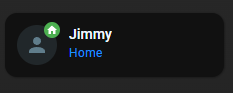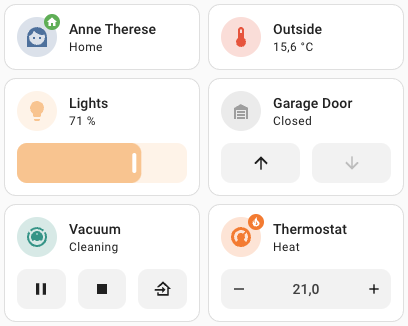Homekit Infused 5
Content
Addons > Tile
The tile card gives you a quick overview of your entity. The card allows you to toggle the entity and show the more info dialog. A badge is shown for some entities like the climate or person entities.
You can use any of the following options to modify your addon.
Stack Config
| Name | Required | Default | Description |
|---|---|---|---|
| title | no | undefined | Set the title of the stack, ommitting this line will or setting title: hide will hide the title |
| columns | no | 3 | Define the number of columns this stack will use |
| view_layout | no | undefined | This is best used in conjunction with the layout addon, but can also be used to control whether to show this stack on different screen sizes. |
| conditional | no | false | Setting this to true will make the stack condtional |
| conditions | no | undefined | Add entities and conditions, this will determine when this addon will be shown, e.g. if entity x is turned on, then show this addon (see addons for examples |
| entities | yes | list of tiles | List all your tiles you want to show up here |
Tile Extra Options
| Name | Required | Default | Description |
|---|---|---|---|
| entity | yes | undefined | Set the entity your tile should use |
| name | no | default entity name | Set a custom name for your entity |
| icon | no | default entity icon | Set a custom icon for your entity |
| color | no | undefined | Set the color when the entity is active. By default, the color is based on state, domain, and device_class of your entity. It accept color token or hex color code. |
| show_entity_picture | no | false | If your entity has a picture, it will replace the icon. |
| tap_action | no | undefined | Action taken on card tap. See action documentation. By default, it will show the more-info dialog. |
| icon_tap_action | no | undefined | Action taken on icon card tap. See action documentation. By default, it will toggle the entity (if possible), otherwise, show the more-info dialog. |
# views.yaml (example minimum)
my_view:
addons:
tile:
- title: My Tiles
entities:
- light.living_room
- person.jimmy
- person.stephanie
# views.yaml (example extra options)
my_view:
addons:
tile:
- title: My Tiles
entities:
- entity: light.living_room
name: Living
- entity: person.jimmy
show_entity_picture: false
- entity: person.stephanie
tap_action:
action: navigate
navigation_path: stephanie
Images: