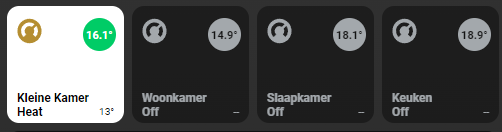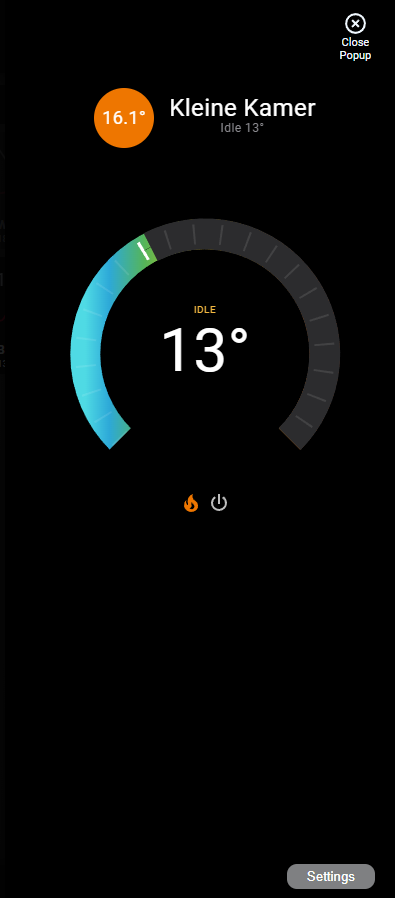Homekit Infused 5
Content
Addons > Thermostat
A gorgeous thermostat for your views!
NOTE: This is an addon that will only display thermostats, it is useful if you want something quick or if you have a lot of thermostats. If you want to mix a thermostat inside of your button addon stack, you should use the button addon instead!
HACS Requirements
| Name | Type | Description |
|---|---|---|
| Thermostat Popup Card | Frontend | This is a popup that opens when holding/double climate buttons, you need to add this repository MANUALLY in HACS |
You can use any of the following options to modify your addon.
| Name | Required | Default | Description |
|---|---|---|---|
| title | no | undefined | Set the title of the stack, ommitting this line will or setting title: hide will hide the title |
| columns | no | 3 | Sets the number of columns for this stack |
| lock | no | undefined | Puts a lock on the entire stack |
| action | no | undefined | You can reverse the default tap/hold action behaviour by setting action: alternative for this entire stack at once. If you want to be able to see the more-info window directly use action: more-info |
| box_shadow | no | fancy | Choose how the box-shadow of your thermostats behave, choose between none, default or fancy, when setting default it will follow the default card active box-shadow that you set in the HKI Settings |
| view_layout | no | undefined | This is best used in conjunction with the layout addon, but can also be used to control whether to show this stack on different screen sizes. |
| conditional | no | false | Setting this to true will make the stack condtional |
| conditions | no | undefined | Add entities and conditions, this will determine when this addon will be shown, e.g. if entity x is turned on, then show this addon (see addons for examples |
| entities | yes | list of entities | List your thermostat entities |
# views.yaml (example)
my_view:
addons:
thermostat:
- title: Ground Floor Thermostats
entities:
- climate.thermostat_livingroom
- climate.thermostat_kitchen
- climate.thermostat_office
- climate.thermostat_guest_room
- title: First Floor Thermostats
entities:
- climate.thermostat_bedroom
- climate.thermostat_bathroom
- climate.thermostat_hallway
- climate.thermostat_guest_bedroom
# views.yaml (example with stack options)
my_view:
addons:
thermostat:
- title: Thermostats
columns: 2
lock: true
box_shadow: fancy
entities:
- climate.thermostat_livingroom
- climate.thermostat_kitchen
- climate.thermostat_office
- climate.thermostat_guest_room
Thermostat Extra Options
If you define your entity as an object you can unlock more options.
| Name | Required | Default | Description |
|---|---|---|---|
| entity | yes | undefined | Sets the entity used |
| name | no | default | Set a custom name for this entity, this accepts JS templates |
| icon | no | mdi:thermostat | Set a custom icon for this button, this accepts JS templates |
| lock | no | false | Puts a lock on the button, choose between true or false |
| action | no | undefined | You can reverse the default tap/hold action behaviour by setting action: alternative |
| ambient_temperature | no | undefined | Set this to show the current temperature from a different sensor in your thermostat buttons, this is only an aesthetic change and doesn’t change the functionality of your thermostat! |
| attribute | no | undefined | This only accepts state, only use this if your thermostats show undefined as its state |
| box_shadow | no | fancy | Choose how the box-shadow of your thermostats behave, choose between none, default or fancy, when setting default it will follow the default card active box-shadow that you set in the HKI Settings |
# views.yaml (example with extra options)
my_view:
addons:
thermostat:
- title: Thermostats
entities:
- entity: climate.thermostat_livingroom
lock: true
- entity: climate.thermostat_kitchen
ambient_temperature: sensor.kitchen_temperature
box_shadow: none
attribute: state
Images: