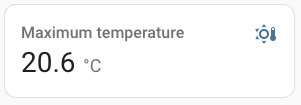Homekit Infused 5
Content
Addons > Statistics Card
The Statistics card allows you to display a statistical value for an entity.
Statistics are gathered every 5 minutes for sensors that support it. It will either keep the min, max and mean of a sensors value for a specific period, or the sum for a metered entity.
If your sensor doesn’t work with statistics, check this.
Stack Config
| Name | Required | Default | Description |
|---|---|---|---|
| title | no | undefined | Set the title of the stack, ommitting this line will or setting title: hide will hide the title |
| days_to_show | no | 30 | Set how many days you want the graph to show |
| view_layout | no | undefined | This is best used in conjunction with the layout addon, but can also be used to control whether to show this stack on different screen sizes. |
| entities | yes | list of entities | Set your entity/entities here, you can define more than one entity per card |
Statistic Extra Options
| Name | Required | Default | Description |
|---|---|---|---|
| entity | yes | undefined | Set the entity used make sure to put entity: in the list and then the actual entity see example below |
| name | no | global_name | Set a custom name for this entity |
| unit | no | unit defined by entity | Unit of measurement given to data |
| stat_type | no | change | The statistics types to render. min, max, mean, change |
| period | no | month | The period to use for the calculation. See here how to use! |
| footer | no | undefined | Footer widget to render. See footer documentation. |
# views.yaml (example)
my_view:
addons:
statistics_card:
- title: Stats
entities:
- sensor.unifi_gateway_mem
- sensor.unraid_mem
# views.yaml (example with stat types)
my_view:
addons:
statistics_card:
- title: Stats
entities:
- entity: sensor.unifi_gateway_mem
stat_type: max
period:
calendar:
period: day
- entity: sensor.unraid_mem
stat_type: min
period:
calendar:
period: month
Images: