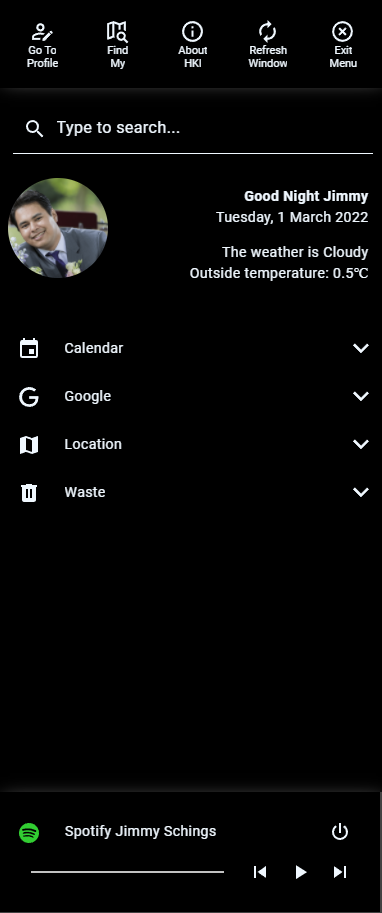Homekit Infused 5
Content
Profile
HKI comes with a profile menu with shortcut buttons. The middle section and the media player are fully customizable, you can use any card you want. Every stack of cards will automatically be filled inside of a dropdown menu!
To make the most out of this menu you should add an entity_picture to your person entities!
NOTE: There are 12 shortcut buttons in the top bar, for non admins only 4 shortcuts are shown! WARNING: You should NOT use JS templates in cards on this view, or your profile button will no longer render! Cards that support Jinja CAN be used!
The settings on this page MUST be configured in /hki-user/config/config.yaml!
Tips & Tricks
To get the best out of the profile menu I will suggest using a state-switch, this way you can have the profile menu show different cards depending on the user.
Profile Options
| Name | Required | Default | Description |
|---|---|---|---|
| markdown | no | unknown | Set some text to use in the profile menu, this will be shown right from your profile picture |
| media_player | no | unknown | Choose a media_player to show at the bottom of the profile menu |
| translate | no | undefined | Translate some of the static stuff in the HKI Profile menu, for performance reasons ONLY the buttons that are shown to ALL users can be edited. Buttons that are shown for admins can NOT be translated! |
| cards | no | unknown | Set stacks with cards, see Extra Options below |
# config.yaml (example profile markdown)
profile:
markdown: >
** **
,
# config.yaml (example spotify media_player for multiple users)
profile:
media_player:
type: custom:state-switch
entity: user
states:
Jimmy:
type: custom:mini-media-player
card_mod:
style: |
:host {
--ha-card-background: black !important;
}
entity: media_player.spotify_jimmy
artwork: cover
hide:
source: true
power_state: true
Stephanie:
type: custom:mini-media-player
card_mod:
style: |
:host {
--ha-card-background: black !important;
}
entity: media_player.spotify_jimmy
artwork: cover
hide:
source: true
power_state: true
Profile Cards Extra Options
| Name | Required | Default | Description |
|---|---|---|---|
| title | yes | unknown | Set a title for this stack |
| icon | yes | unknown | Set an icon for this stack |
| padding | no | -5 | Sets the indentation in which the cards in the dropdown menu will be shown. -5 is flush with the dropdown title itself. |
| open | no | false | If set to true this category will always be collapsed/open when the popup opens |
| cards | yes | list of cards | Define your cards in here, you can use ALL options of the entities card addon! |
Cards Information
Cards are ALWAYS placed inside an entities card and will always be folded in a fold-entity-row. This means that you MUST start any card as if it were a card in an entities card. The options above will change what the fold-entity-row will display.
# config.yaml (example cards)
profile:
cards:
- title: Calendar
icon: mdi:calendar
entities:
- type: custom:state-switch # start of the first card
entity: user
states:
Jimmy:
type: calendar
entities:
- calendar.jimmy
Stephanie:
type: calendar
entities:
- calendar.stephanie
- title: Location
icon: mdi:map
open: true
entities:
- type: custom:hui-vertical-stack-card
cards:
- type: map
dark_mode: true
aspect_ratio: 2x1
entities:
- person.jimmy
- person.stephanie
- person.tala
Translate Extra Options
| Name | Required | Default | Description |
|---|---|---|---|
| search | no | Type to search… | Translate Type to search.. |
| profile_1 | no | Go To | Translate the first line of the profile button, default is Go To |
| profile_2 | no | Profile | Translate the second line of the profile button, default is Profile |
| find_my_1 | no | Find | Translate the first line of the find my button, default is Find |
| find_my_2 | no | My | Translate the second line of the find my button, default is My |
| about_hki_1 | no | About | Translate the first line of the about hki button, default is About |
| about_hki_2 | no | HKI | Translate the second line of the about hki button, default is HKI |
| refresh_window_1 | no | Refresh | Translate the first line of the refresh window button, default is Refresh |
| refresh_window_2 | no | Window | Translate the second line of the refresh window button, default is Window |
| refresh_window_confirmation | no | Predefined | Translate the refresh window confirmation text |
| close_window_1 | no | Close | Translate the first line of the close window button, default is Close |
| close_window_2 | no | Window | Translate the second line of the close window button, default is Window |
# config.yaml (example translations)
profile:
translate:
search: Tik om te zoeken
profile_1: Ga Naar
profile_2: Profiel
refresh_window_confirmation: Are you sure you want to refresh the window?
Images: