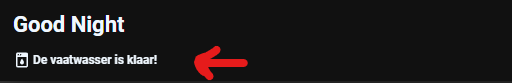Homekit Infused 5
Content
Notifications
This card will show you live notifications in the subtitle part of the header. If you have multiple notifications, they will automatically slide and show you each notification for a few seconds. You could also swipe through them.
- To create a notification you will have to open the following file
/homekit-infused/user/notifications.yaml - You will first need to create a conditional card and then put the notification card inside of it. The state of the defined condition will decide to show the notification or not. See examples below.
# notifications.yaml (example)
- type: conditional
conditions:
- entity: binary_sensor.smoke_sensor
state: "on"
card:
!include
- '../hki-base/templates/header/subtitle-notification-template.yaml'
- icon: mdi:smoke-detector
name: There is smoke detected in the Kitchen!!
spin: true
Notification Extra Options
| Properties | Required | Default | Description |
|---|---|---|---|
| icon | yes | none | Sets an icon to show with the notification, this accepts JS templates |
| name | yes | none | Sets the notification, this accepts JS templates |
| spin | no | false | Sets if the icon should spin when showing the notification |
| tap_action | no | undefined | Set a specific tap_action for this notification see here for available options |
| hold_action | no | undefined | Set a specific hold_action for this notification see here for available options |
| double_tap_action | no | undefined | Set a specific double_tap_action for this notification see here for available options |
# notifications.yaml (example multiple notifications)
# Smoke Detector
- type: conditional
conditions:
- entity: binary_sensor.smoke_sensor
state: "on"
card:
!include
- '../hki-base/templates/header/subtitle-notification-template.yaml'
- icon: mdi:smoke-detector
name: There is smoke detected in the Kitchen!!
spin: true
# Front Door
- type: conditional
conditions:
- entity: binary_sensor.front_door
state: "on"
card:
!include
- '../hki-base/templates/header/subtitle-notification-template.yaml'
- icon: mdi:door
name: The frontdoor is open!!
# example multiple notifications with an all clear notification
# All Clear
- type: conditional
conditions:
- entity: binary_sensor.smoke_sensor
state: "off"
- entity: binary_sensor.smoke_sensor
state: "off"
card:
!include
- '../hki-base/templates/header/subtitle-notification-template.yaml'
- icon: mdi:check-box-outline
name: All clear, no notifications.
# Smoke Detector
- type: conditional
conditions:
- entity: binary_sensor.smoke_sensor
state: "on"
card:
!include
- '../hki-base/templates/header/subtitle-notification-template.yaml'
- icon: mdi:smoke-detector
name: There is smoke detected in the Kitchen!!
spin: true
# Front Door
- type: conditional
conditions:
- entity: binary_sensor.front_door
state: "on"
card:
!include
- '../hki-base/templates/header/subtitle-notification-template.yaml'
- icon: mdi:door
name: The frontdoor is open!!
Extra Information
For more examples you can check out my personal notifications.yaml file here
Images: