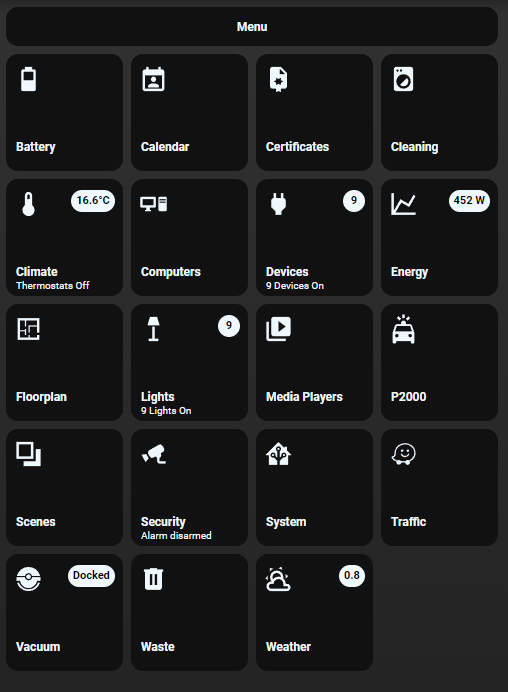Homekit Infused 5
Content
Addons > Menu
This addon gives your view a button stack with shortcuts to all your views. This addon is installed on the menu view by default, but you can use it anywhere else if you really wanted to.
*Note: this addon will show ALL defined views, if you wish to hide a view from the menu you can add the following to your view.
# views.yaml (example)
my_view:
show_in_menu: false
You can use any of the following options to modify your addon. You MUST use at least one of the settings!
Stack and Addon Config
| Name | Required | Default | Description |
|---|---|---|---|
| title | no | undefined | Set the title of the stack, ommitting this line will or setting title: hide will hide the title |
| columns | yes/no | 3 | Set how many buttons are shown horizontally |
| view_layout | no | undefined | This is best used in conjunction with the layout addon, but can also be used to control whether to show this stack on different screen sizes. |
| conditional | no | false | Setting this to true will make the stack condtional |
| conditions | no | undefined | Add entities and conditions, this will determine when this addon will be shown, e.g. if entity x is turned on, then show this addon (see addons for examples |
# Example
my_view:
addons:
menu:
- title: Menu
columns: 3
# views.yaml (example no title)
my_view:
addons:
menu:
- columns: 3
# or
my_view:
addons:
menu:
- title: hide
columns: 3
Images: