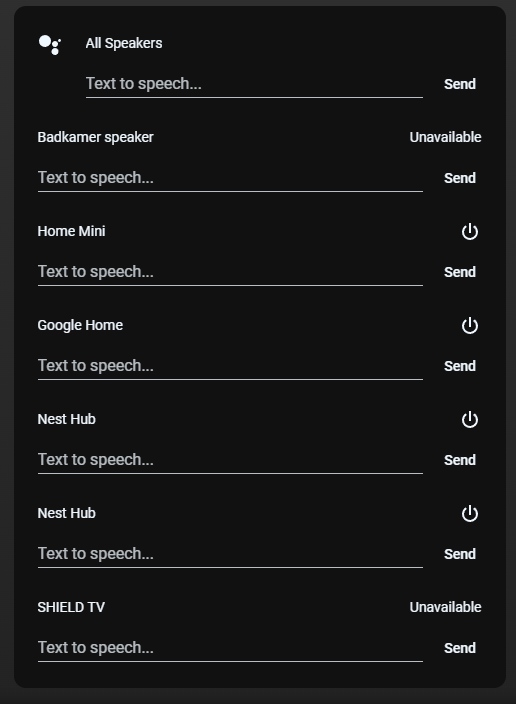Homekit Infused 5
Content
Addons > Google
This addon gives your view a simple Google TTS card.
You can use any of the following options to modify your addon.
HACS Requirements
| Name | Type | Description |
|---|---|---|
| Mini Media Player | Frontend | This is a very feature rich media player card, it is only used in a simple form for this addon, but you can use the custom addon to go wild with this card |
Stack and Addon Config
| Name | Required | Default | Description |
|---|---|---|---|
| title | no | undefined | Set the title of the stack, ommitting this line will or setting title: hide will hide the title |
| speaker_group | no | undefined | Set a group entity (useful if you want to control multiple entities at once) |
| view_layout | no | undefined | This is best used in conjunction with the layout addon, but can also be used to control whether to show this stack on different screen sizes. |
| conditional | no | false | Setting this to true will make the stack condtional |
| conditions | no | undefined | Add entities and conditions, this will determine when this addon will be shown, e.g. if entity x is turned on, then show this addon (see addons for examples |
| entities | yes | array | Add the entities you want in your stack, entities must be listed as an array and must be in the media_player domain |
# views.yaml (example)
my_view:
addons:
google:
- title: Google Home
speaker_group: media_player.all_speakers
entities:
- media_player.badkamer_speaker
- media_player.bijkeuken_speaker
- media_player.woonkamer_speaker
Images: