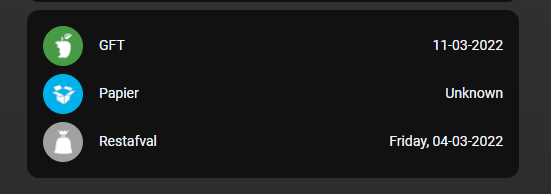Homekit Infused 5
Content
Addons > Entities
This addon gives your view a core entities card with ALL of the options available.
You can use any of the following options to modify your addon.
Stack and Addon Config
| Name | Required | Default | Description |
|---|---|---|---|
| title | no | undefined | Set the title of the stack, ommitting this line will or setting title: hide will hide the title |
| view_layout | no | undefined | This is best used in conjunction with the layout addon, but can also be used to control whether to show this stack on different screen sizes. |
| conditional | no | false | Setting this to true will make the stack condtional |
| conditions | no | undefined | Add entities and conditions, this will determine when this addon will be shown, e.g. if entity x is turned on, then show this addon (see addons for examples |
| entities | yes | list of entities | Set your entity/entities here, you can define more than one entity per card |
The documentation on this page is only a quick way to set it up, however you can use all the options available in the OFFICIAL DOCUMENTATION.
# views.yaml (example)
my_view:
addons:
entities:
- title: Waste Collection
entities:
- sensor.mijnafvalwijzer_gft
- sensor.mijnafvalwijzer_papier
- sensor.mijnafvalwijzer_restafval
# views.yaml (example with extra features)
my_view:
addons:
entities:
- title: My entities stack
entities:
- type: button
icon: mdi:power
name: Bed light transition
action_name: Toggle light
tap_action:
action: call-service
service: light.toggle
service_data:
entity_id: light.bed_light
transition: 10
- type: divider
- type: attribute
entity: sun.sun
attribute: elevation
name: Sun elevation
prefix: "~"
suffix: Units
# views.yaml (example of a Unifi Dream Machine Pro card with header and footer)
my_view:
addons:
entities:
- title: Unifi Dream Machine Pro
header:
type: picture
image: /local/images/udm-pro-transparant.png
footer:
type: graph
entity: sensor.dream_machine_pro_cpu_temperature
hours_to_show: 24
detail: 2
entities:
- entity: sensor.dream_machine_pro_uptime
name: Uptime
- entity: sensor.dream_machine_pro_cpu_utilization
name: CPU Utilization
- entity: sensor.dream_machine_pro_memory_utilization
name: Memory Utilization
- entity: sensor.dream_machine_pro_storage_utilization
name: Storage Utilization
- entity: sensor.dream_machine_pro_recording_capacity
name: Recording Capacity
- entity: binary_sensor.dream_machine_pro_disk_0_health
name: Disk Health
Images: