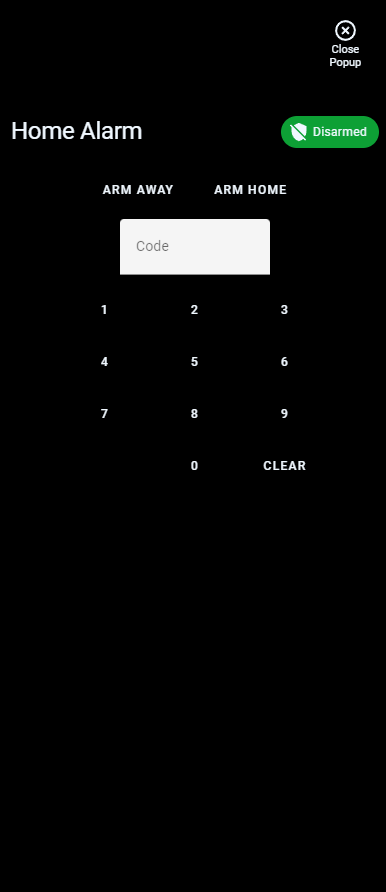Homekit Infused 5
Content
Alarm
You can setup your alarm in here including the header badge and/or popup. The settings on this page MUST be configured in /hki-user/config/config.yaml!
| Name | Required | Default | Description |
|---|---|---|---|
| entity | yes | alarm_control_panel.home_alarm | Sets the alarm entity used |
| show_badge | no | true | Choose whether to show or hide the alarm badge in the header |
| icon | no | predefined | Set your own alarm icon, this accepts JS templates |
| icon_color | no | predefined | Set your own icon color, this accepts JS templates |
| tap_action | no | predefined | Set a custom tap_action, see actions for more information, if you set a tap_action the default popup will no longer work and be replaced by this action instead |
| hold_action | no | none | Set a custom hold_action, see actions |
| double_tap_action | no | none | Set a custom double_tap_action, see actions |
| popup | no | keypad | Design your own popup when clicking this badge (Note: Will not work if tap_action is defined!), this must be a list of cards! If ommitted it will show a keypad instead |
# config.yaml (default settings)
alarm:
entity: alarm_control_panel.home_alarm
show_badge: true
# config.yaml (example custom cards)
alarm:
entity: alarm_control_panel.home_alarm
show_badge: true
popup:
- type: markdown
content: My Alarm Panel
- type: alarm-panel
entity: alarm_control_panel.home_alarm
Images: